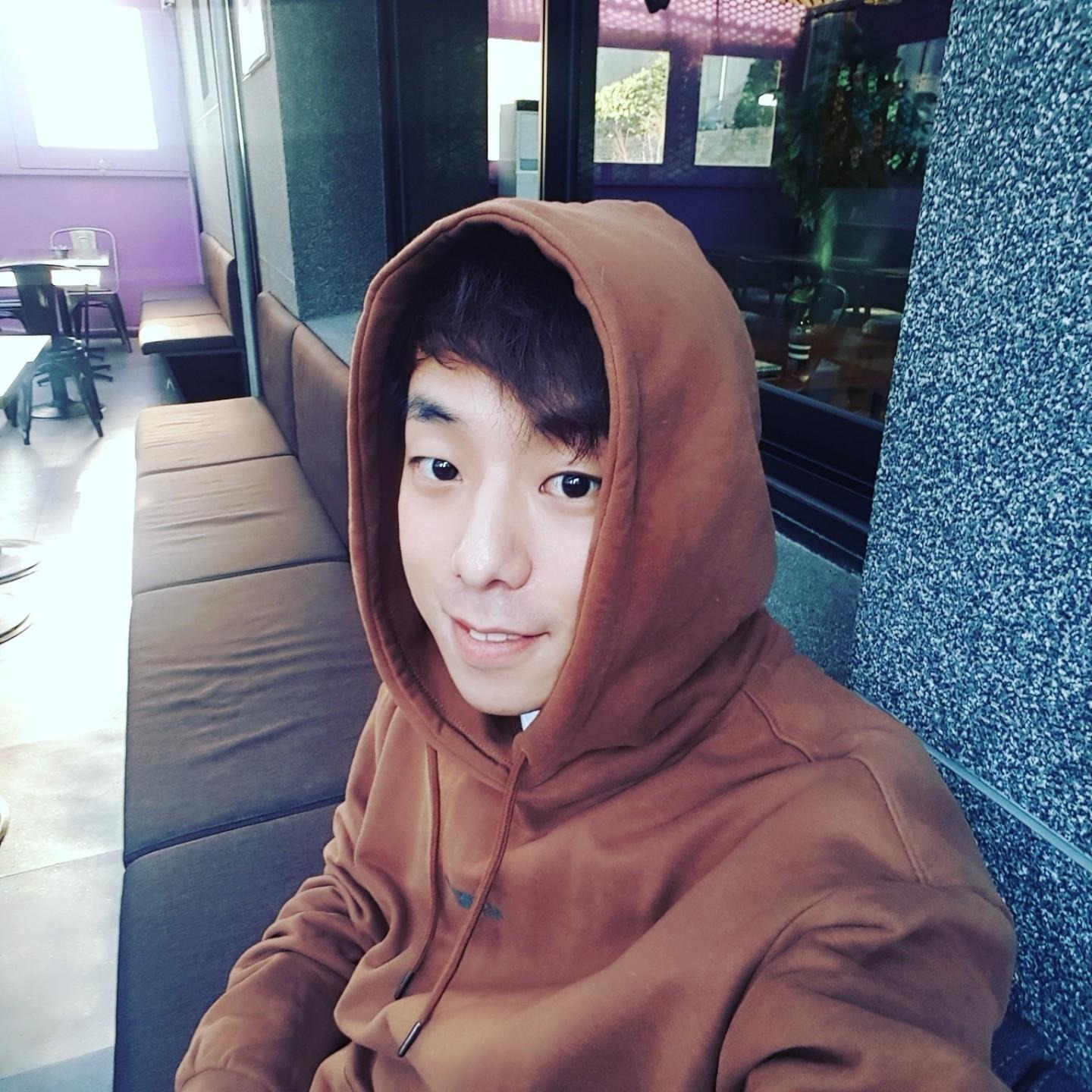| 일 | 월 | 화 | 수 | 목 | 금 | 토 |
|---|---|---|---|---|---|---|
| 1 | ||||||
| 2 | 3 | 4 | 5 | 6 | 7 | 8 |
| 9 | 10 | 11 | 12 | 13 | 14 | 15 |
| 16 | 17 | 18 | 19 | 20 | 21 | 22 |
| 23 | 24 | 25 | 26 | 27 | 28 | 29 |
- RAPA
- kubernetes
- PAT
- OpenStack
- git
- worker
- Docker Swarm
- dockerfile
- mysql
- MongoDB
- docker
- 용어정리
- Javascript
- Docker-compose
- nodejs
- RAID
- 클라우드
- network
- 네트워크
- node.js
- gns3
- IaaS
- 명령어
- express
- 개념
- 쿠버네티스
- 도커
- 실습
- 이론
- PaaS
- Today
- Total
목록2020/02/15 (3)
융융이'Blog
https://github.com/coreui/coreui-free-react-admin-template/
순서는 매우 간단하다. 1. react app을 만든다. $ npm install -g create-react-app $ create-react-app myapp $ cd myapp $ npm start //프로젝트 배포형 $ npm run build 2. firebase cli를 설치한다. $npm install -g firebase-tool 3. firebase 설정 및 배포를 해준다.(미리 firebase Console에 들어가 프로젝트를 만들고 cli에서 해당 프로젝트에서 배포를 하면된다.) $firebase login $firebase init $firebase deploy 참고 : https://www.freecodecamp.org/news/react-and-firebase-are-all-yo..
[debug] [2020-02-15T08:04:41.053Z] > refreshing access token with scopes: ["email","https://www.googleapis.com/auth/cloud-platform","https://www.googleapis.com/auth/cloudplatformprojects.readonly","https://www.googleapis.com/auth/firebase","openid"] [debug] [2020-02-15T08:04:41.054Z] >>> HTTP REQUEST POST https://www.googleapis.com/oauth2/v3/token [debug] [2020-02-15T08:04:41.587Z] > HTTP REQUES..