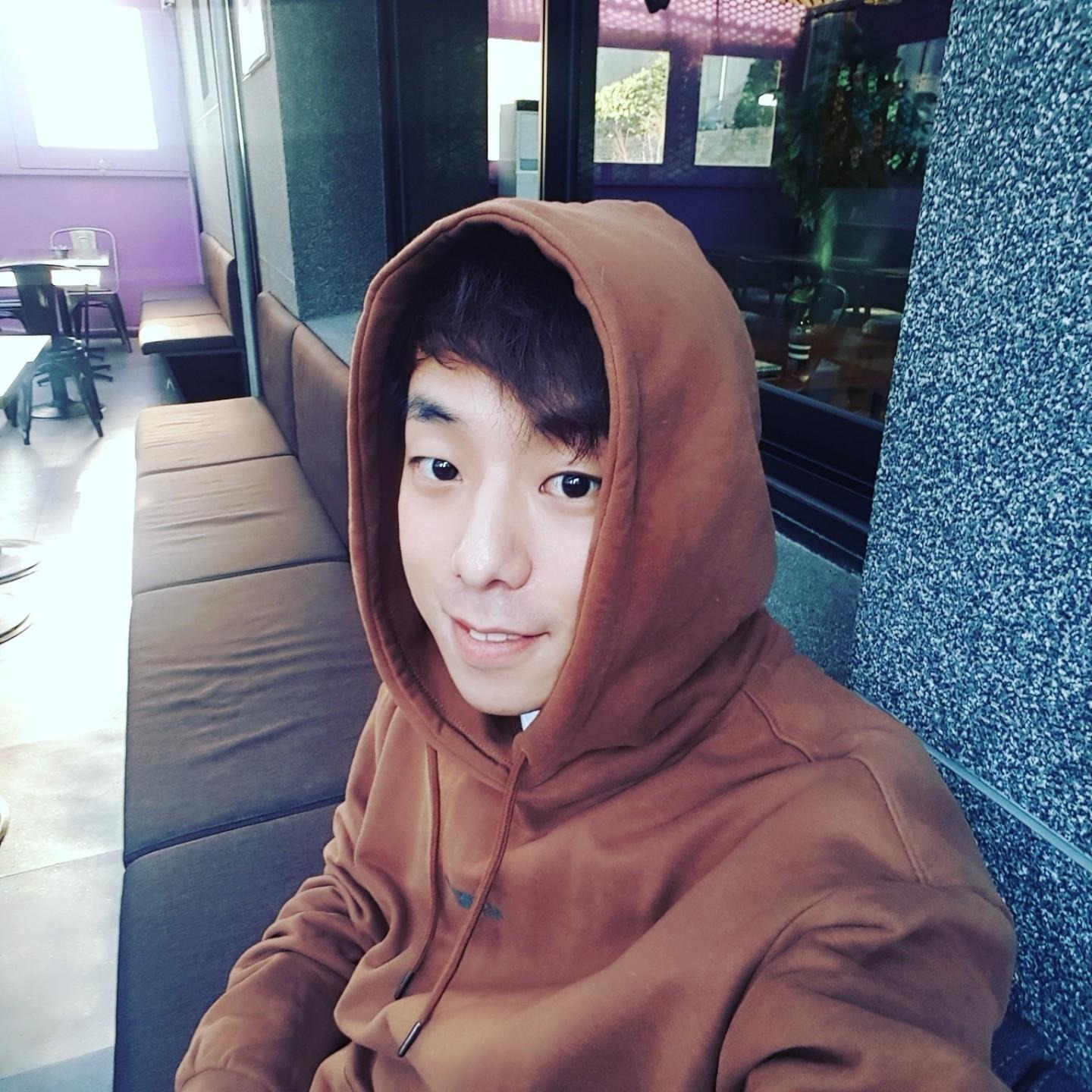Notice
Recent Posts
Recent Comments
Link
| 일 | 월 | 화 | 수 | 목 | 금 | 토 |
|---|---|---|---|---|---|---|
| 1 | 2 | 3 | 4 | 5 | 6 | 7 |
| 8 | 9 | 10 | 11 | 12 | 13 | 14 |
| 15 | 16 | 17 | 18 | 19 | 20 | 21 |
| 22 | 23 | 24 | 25 | 26 | 27 | 28 |
Tags
- Javascript
- nodejs
- express
- node.js
- 개념
- IaaS
- network
- RAID
- 네트워크
- 용어정리
- PAT
- worker
- OpenStack
- 실습
- 도커
- dockerfile
- kubernetes
- git
- RAPA
- 쿠버네티스
- PaaS
- 클라우드
- 명령어
- Docker-compose
- MongoDB
- mysql
- gns3
- docker
- Docker Swarm
- 이론
Archives
- Today
- Total
융융이'Blog
REACT_SPA페이지구현(2)(match,location,history,withrouter) 본문
match,location,history
리액트에서 각 컴포넌트에서 props처럼 받는 데이터가 match, location,history에 들어 있다.
import React from 'react';
import queryString from 'query-string';
const About = ({location, match, history}) => {
const query = queryString.parse(location.search);
console.log(location);
console.log(match);
console.log(history);
...- location
{pathname: "/about", search: "?key=value&key2=value2", hash: "", state: undefined}
location은 현재 페이지의 주소 상태를 알려줍니다.
- match
{path: "/about/:name?", url: "/about", isExact: true, params: {…}}
match는 <Route>컴포넌트에서 설정한 path와 관련된 데이터들을 조회할 때 사용합니다.
- history
About.js:7 {length: 6, action: "POP", location: {…}, createHref: ƒ, push: ƒ, …}
history는 현재 라우터를 조작할 때 사용합니다. 예를 들어 뒤쪽 페이지로 넘어가거나, 다시 앞쪽 페이지로 가거나, 새로운 주소로 이동해야 할 때 이 객체가. 지닌 함수들을 호출합니다.
위 세가지 props는 라우트로 사용된 컴포넌트에서만 접근할 수 있었습니다. 라우트 외부에 있는 라우터는 props를 사용하고 싶을 때 어떻게 할까요?
withRouter
import React from 'react';
import { NavLink, withRouter } from 'react-router-dom';
const Menu = () => {
const activeStyle = {
color: 'green',
fontSize: '2rem'
};
return (
<div>
<ul>
<li><NavLink exact to="/" activeStyle={activeStyle}>홈</NavLink></li>
<li><NavLink exact to="/about" activeStyle={activeStyle}>소개</NavLink></li>
<li><NavLink to="/about/react" activeStyle={activeStyle}>REACT 소개</NavLink></li>
</ul>
</div>
)
}
export default withRouter(Menu);withRouter을 이용하여 export default withRouter(Menu)처럼 withRouter을 감싸주면 위 세가지의 props를 사용할 수 있습니다.
'2022이전 > React' 카테고리의 다른 글
| REACT_FRONT_END 의 폴더구성 (0) | 2020.02.03 |
|---|---|
| REACT_코드스플리팅_Code Spliting (1) | 2020.01.28 |
| SPA 페이지 구현(1)(react-router-dom, NODE_PATH, BrowserRouter,Route,Query-String) (0) | 2020.01.28 |
| REACT_API호출(redux-promise-middleware,redux-pender) (0) | 2020.01.27 |
| REACT_REDUX\_미들웨어(redux-logger, redux-thunk) (0) | 2020.01.27 |