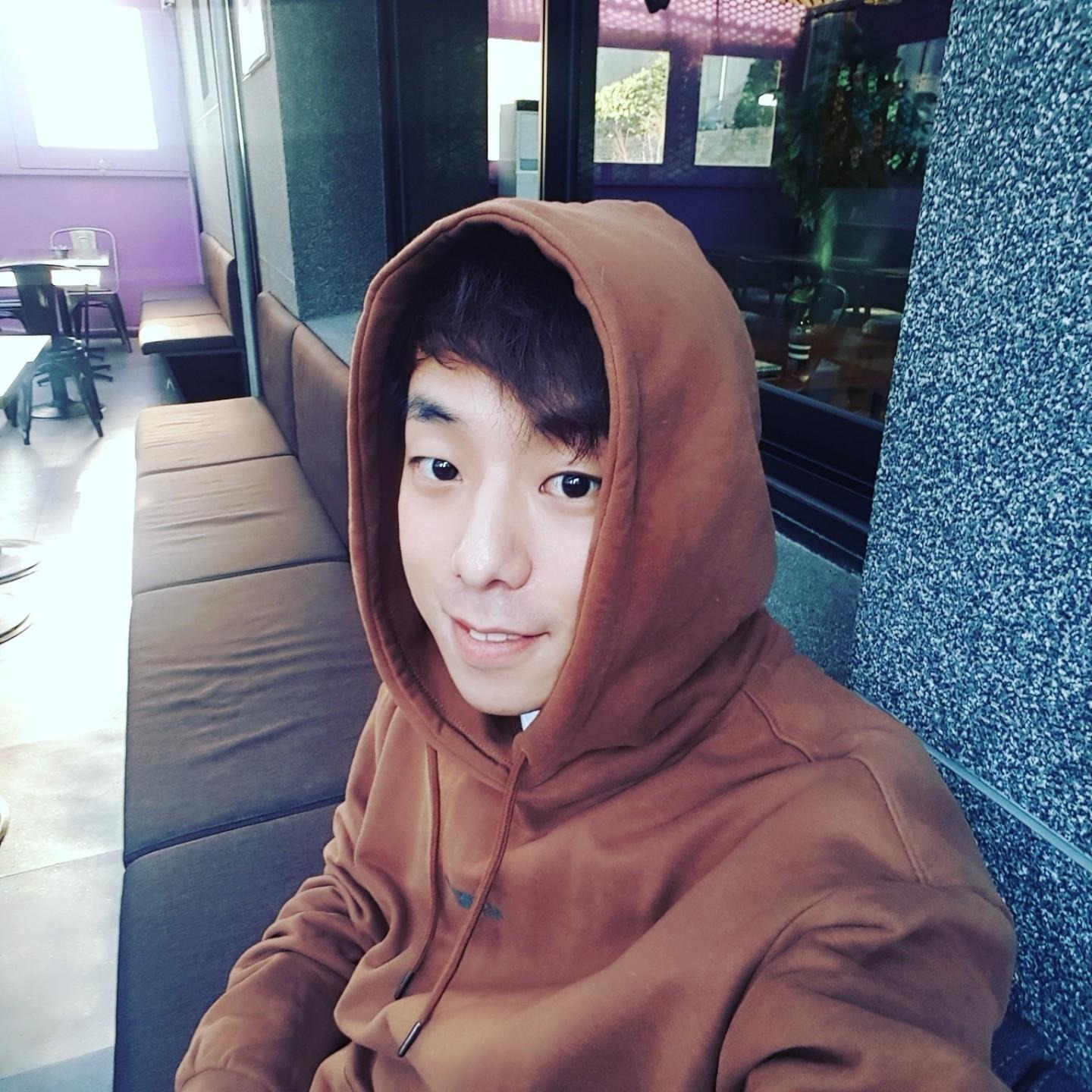| 일 | 월 | 화 | 수 | 목 | 금 | 토 |
|---|---|---|---|---|---|---|
| 1 | 2 | 3 | 4 | 5 | 6 | 7 |
| 8 | 9 | 10 | 11 | 12 | 13 | 14 |
| 15 | 16 | 17 | 18 | 19 | 20 | 21 |
| 22 | 23 | 24 | 25 | 26 | 27 | 28 |
- express
- 개념
- 용어정리
- nodejs
- 쿠버네티스
- OpenStack
- IaaS
- 클라우드
- RAID
- Docker Swarm
- mysql
- docker
- git
- kubernetes
- gns3
- PAT
- node.js
- 도커
- 실습
- RAPA
- Javascript
- MongoDB
- worker
- dockerfile
- 이론
- 네트워크
- Docker-compose
- PaaS
- 명령어
- network
- Today
- Total
융융이'Blog
mongoDB 쿼리의 모든 것! 본문
SQL문장과 Mongo에서 사용하는 명령어를 비교한 것입니다.
| MySQL 용어 | Mongo 용어 |
|---|---|
| database | database |
| table | collection |
| index | index |
| row | BSON document |
| column | BSON field |
| join | embedding and linking |
| SQL 문장 | Mongo 쿼리 문장 |
|---|---|
| CREATE TALE USERS (a int, b int) | db.createCollection("mycoll") |
| INSERT INTO USERS VALUES (3,5) | db.users.insert({a:3, b:5}) |
| SELECT a, b FROM USERS | db.users.find({}, {a:1, b:1}) |
| SELECT * FROM users | db.users.find() |
| SELECT * FROM users WHERE age=33 | db.users.find({age:33}) |
| SELECT a,b FROM users WHERE age=33 | db.users.find({age:33}, {a:1,b:1}) |
| SELECT * FROM users WHERE age=33 ORDER BY name | db.users.find({age:33}).sort({name:1}) |
| SELECT * FROM users WHERE age>33 | db.users.find({'age':{$gt:33}}) |
| SELECT * FROM users WHERE age<33 | db.users.find({'age':{$lt:33}}) |
| SELECT * FROM users WHERE name LIKE"%Joe%" | db.users.find({name:/Joe/}) |
| SELECT * FROM users WHERE name LIKE "Joe%" | db.users.find({name:/^Joe/}) |
| SELECT * FROM users WHERE age>33 AND age<=40 | db.users.find({'age':{$gt:33,$lte:40}}) |
| SELECT * FROM users ORDER BY name DESC | db.users.find().sort({name:-1}) |
| SELECT * FROM users WHERE a=1 and b='q' | db.users.find({a:1,b:'q'}) |
| SELECT * FROM users LIMIT 10 SKIP 20 | SELECT * FROM users LIMIT 10 SKIP 20 |
| SELECT * FROM users WHERE a=1 or b=2 | db.users.find( { $or : [ { a : 1 } , { b : 2 } ] } ) |
| SELECT * FROM users LIMIT 1 | db.users.findOne() |
| SELECT DISTINCT last_name FROM users | db.users.distinct('last_name') |
| SELECT COUNT(*y) FROM users | db.users.count() |
| SELECT COUNT(*y) FROM users where AGE > 30 | db.users.find({age: {'$gt': 30}}).count() |
|---|---|
| SELECT COUNT(AGE) from users | db.users.find({age: {'$exists': true}}).count() |
| CREATE INDEX myindexname ON users(name) | db.users.ensureIndex({name:1}) |
|---|---|
| CREATE INDEX myindexname ON users(name,ts DESC) | db.users.ensureIndex({name:1,ts:-1}) |
| EXPLAIN SELECT * FROM users WHERE z=3 | db.users.find({z:3}).explain() |
| UPDATE users SET a=1 WHERE b='q' | db.users.update({b:'q'}, {$set:{a:1}}, false, true) |
| UPDATE users SET a=a+2 WHERE b='q' | db.users.update({b:'q'}, {$inc:{a:2}}, false, true) |
| DELETE FROM users WHERE z="abc" | db.users.remove({z:'abc'}); |
비교(Comparison) 연산자
| operator | 설명 |
|---|---|
| $eq | (equals) 주어진 값과 일치하는 값 |
| $gt | (greater than) 주어진 값보다 큰 값 |
| $gte | (greather than or equals) 주어진 값보다 크거나 같은 값 |
| $lt | (less than) 주어진 값보다 작은 값 |
| $lte | (less than or equals) 주어진 값보다 작거나 같은 값 |
| $ne | (not equal) 주어진 값과 일치하지 않는 값 |
| $in | 주어진 배열 안에 속하는 값 |
| $nin | 주어빈 배열 안에 속하지 않는 값 |
예제: likes 값이 10보다 크고 30보다 작은 Document 조회
> db.articles.find( { “likes”: { $gt: 10, $lt: 30 } } ).pretty()
> db.articles.find( { "likes": { $gt: 10, $lt: 30 } } ).pretty()
{
"_id" : ObjectId("56c0ab6c639be5292edab0c5"),
"title" : "article02",
"content" : "content02",
"writer" : "Alpha",
"likes" : 23,
"comments" : [
{
"name" : "Bravo",
"message" : "Hey Man!"
}
]
}
논리 연산자
이 부분은 프로그래머라면 따로 설명이 필요 없을 듯 합니다.
| operator | 설명 |
|---|---|
| $or | 주어진 조건중 하나라도 true 일 때 true |
| $and | 주어진 모든 조건이 true 일 때 true |
| $not | 주어진 조건이 false 일 때 true |
| $nor | 주어진 모든 조건이 false 일때 true |
예제: title 값이 “article01” 이거나, writer 값이 “Alpha” 인 Document 조회
> db.articles.find({ $or: [ { “title”: “article01” }, { “writer”: “Alpha” } ] })
> db.articles.find({ $or: [ { "title": "article01" }, { "writer": "Alpha" } ] })
{ "_id" : ObjectId("56c0ab6c639be5292edab0c4"), "title" : "article01", "content" : "content01", "writer" : "Velopert", "likes" : 0, "comments" : [ ] }
{ "_id" : ObjectId("56c0ab6c639be5292edab0c5"), "title" : "article02", "content" : "content02", "writer" : "Alpha", "likes" : 23, "comments" : [ { "name" : "Bravo", "message" : "Hey Man!" } ] }예제: writer 값이 “Velopert” 이고 likes 값이 10 미만인 Document 조회
> db.articles.find( { $and: [ { “writer”: “Velopert” }, { “likes”: { $lt: 10 } } ] } )
이렇게도 가능합니다: > db.articles.find( { “writer”: “Velopert”, “likes”: { $lt: 10 } } )
> db.articles.find( { $and: [ { "writer": "Velopert" }, { "likes": { $lt: 10 } } ] } )
{ "_id" : ObjectId("56c0ab6c639be5292edab0c4"), "title" : "article01", "content" : "content01", "writer" : "Velopert", "likes" : 0, "comments" : [ ] }
> db.articles.find( { "writer": "Velopert", "likes": { $lt: 10 } } )
{ "_id" : ObjectId("56c0ab6c639be5292edab0c4"), "title" : "article01", "content" : "content01", "writer" : "Velopert", "likes" : 0, "comments" : [ ] }$regex 연산자
$regex 연산자를 통하여 Document를 정규식을 통해 찾을 수 있습니다. 이 연산자는 다음과 같이 사용합니다.
{ <field>: { $regex: /pattern/, $options: '<options>' } }
{ <field>: { $regex: 'pattern', $options: '<options>' } }
{ <field>: { $regex: /pattern/<options> } }
{ <field>: /pattern/<options> }4번쨰 라인 처럼 $regex 를 작성하지 않고 바로 정규식을 쓸 수도 있습니다. 여기서 $options는 다음과 같습니다.
| option | 설명 |
|---|---|
| i | 대소문자 무시 |
| m | 정규식에서 anchor(^) 를 사용 할 때 값에 \n 이 있다면 무력화 |
| x | 정규식 안에있는 whitespace를 모두 무시 |
| s | dot (.) 사용 할 떄 \n 을 포함해서 매치 |
$where 연산자
$where 연산자를 통하여 javascript expression 을 사용 할 수 있습니다.
예제: comments field 가 비어있는 Document 조회
> db.articles.find( { $where: “this.comments.length == 0” } )
> db.articles.find( { $where: "this.comments.length == 0" } )
{ "_id" : ObjectId("56c0ab6c639be5292edab0c4"), "title" : "article01", "content" : "content01", "writer" : "Velopert", "likes" : 0, "comments" : [ ]$slice 연산자
projector 연산자 중 $slice 연산자는 Embedded Document 배열을 읽을때 limit 설정을 합니다.
예제: title 값이 article03 인 Document 에서 덧글은 하나만 보이게 출력
> db.articles.find( { “title”: “article03” }, { comments: { $slice: 1 } } )
> db.articles.find({"title": "article03"}, {comments: {$slice: 1}}).pretty()
{
"_id" : ObjectId("56c0ab6c639be5292edab0c6"),
"title" : "article03",
"content" : "content03",
"writer" : "Bravo",
"likes" : 40,
"comments" : [
{
"name" : "Charlie",
"message" : "Hey Man!"
}
]
}$slice 가 없었더라면, 2개를 읽어와야하지만 1개로 제한을 두었기에 한개만 출력하게됩니다.
$elemMatch 연산자
query 연산자 중 $elemMatch와 사용법은 같습니다. 단 역할이 다르지요.
다음과 같은 상황에서 사용합니다.
예제11번에서 “ comments 중 “Charlie” 가 작성한 덧글이 있는 Document 조회 ” 를 했을때, 게시물 제목과 Charlie의 덧글부분만 읽고싶을땐 어떻게할까요?
db.articles.find(
{
"comments": {
$elemMatch: { "name": "Charlie" }
}
},
{
"title": true,
"comments.name": true,
"comments.message": true
}
)이렇게 해보면 의도와는 다르게 Delta 의 덧글도 출력합니다.
{
"_id" : ObjectId("56c0ab6c639be5292edab0c6"),
"title" : "article03",
"comments" : [
{
"name" : "Charlie",
"message" : "Hey Man!"
},
{
"name" : "Delta",
"message" : "Hey Man!"
}
]
}$elemMatch 연산자를 projection 연산자로 사용하면 이를 구현 할 수 있습니다.
예제: comments 중 “Charlie” 가 작성한 덧글이 있는 Document 중 제목, 그리고 Charlie의 덧글만 조회
db.articles.find(
... {
... "comments": {
... $elemMatch: { "name": "Charlie" }
... }
... },
... {
... "title": true,
... "comments": {
... $elemMatch: { "name": "Charlie" }
... },
... "comments.name": true,
... "comments.message": true
... }
... )
{ "_id" : ObjectId("56c0ab6c639be5292edab0c6"), "title" : "article03", "comments" : [ { "name" : "Charlie", "message" : "Hey Man!" } ] }cursor.sort( DOCUMENT )
이 메소드는 데이터를 정렬할 때 사용됩니다. 매개변수로는 어떤 KEY 를 사용하여 정렬 할 지 알려주는 document 를 전달합니다.
이 document 의 구조는 다음과 같습니다.
{ KEY: value }KEY 는 데이터의 field 이름이고, value 의 값은 1 혹은 -1 입니다. 이 값을 1로 설정하면 오름차순으로, -1로 하면 내림차순으로 정렬합니다.
또한 여러 KEY를 입력 할 수 있고 먼저 입력한 KEY가 우선권을 갖습니다.
예제1: _id 의 값을 사용하여 오름차순으로 정렬하기
> db.orders.find().sort( { "_id": 1 } )
{ "_id" : 1, "item" : { "category" : "cake", "type" : "chiffon" }, "amount" : 10 }
{ "_id" : 2, "item" : { "category" : "cookies", "type" : "chocolate chip" }, "amount" : 50 }
{ "_id" : 3, "item" : { "category" : "cookies", "type" : "chocolate chip" }, "amount" : 15 }
{ "_id" : 4, "item" : { "category" : "cake", "type" : "lemon" }, "amount" : 30 }
{ "_id" : 5, "item" : { "category" : "cake", "type" : "carrot" }, "amount" : 20 }
{ "_id" : 6, "item" : { "category" : "brownies", "type" : "blondie" }, "amount" : 10 }예제2: amount 값을 사용하여 오름차순으로 정렬하고, 정렬한 값에서 id 값은 내림차순으로 정렬하기
> db.orders.find().sort( { "amount": 1, "_id": -1 } )
{ "_id" : 6, "item" : { "category" : "brownies", "type" : "blondie" }, "amount" : 10 }
{ "_id" : 1, "item" : { "category" : "cake", "type" : "chiffon" }, "amount" : 10 }
{ "_id" : 3, "item" : { "category" : "cookies", "type" : "chocolate chip" }, "amount" : 15 }
{ "_id" : 5, "item" : { "category" : "cake", "type" : "carrot" }, "amount" : 20 }
{ "_id" : 4, "item" : { "category" : "cake", "type" : "lemon" }, "amount" : 30 }
{ "_id" : 2, "item" : { "category" : "cookies", "type" : "chocolate chip" }, "amount" : 50 }cursor.limit( value )
이 메소드는 출력할 데이터 갯수를 제한할 때 사용됩니다. value 파라미터는 출력 할 갯수 값 입니다.
예제3: 출력 할 갯수를 3개로 제한하기
> db.orders.find().limit(3)
{ "_id" : 1, "item" : { "category" : "cake", "type" : "chiffon" }, "amount" : 10 }
{ "_id" : 2, "item" : { "category" : "cookies", "type" : "chocolate chip" }, "amount" : 50 }
{ "_id" : 3, "item" : { "category" : "cookies", "type" : "chocolate chip" }, "amount" : 15 }cursor.skip( value )
이 메소드는 출력 할 데이터의 시작부분을 설정할 때 사용됩니다. value 값 갯수의 데이터를 생략하고 그 다음부터 출력합니다.
예제4: 2개의 데이터를 생략하고 그 다음부터 출력
> db.orders.find().skip(2)
{ "_id" : 3, "item" : { "category" : "cookies", "type" : "chocolate chip" }, "amount" : 15 }
{ "_id" : 4, "item" : { "category" : "cake", "type" : "lemon" }, "amount" : 30 }
{ "_id" : 5, "item" : { "category" : "cake", "type" : "carrot" }, "amount" : 20 }
{ "_id" : 6, "item" : { "category" : "brownies", "type" : "blondie" }, "amount" : 10 }$push
예제1. 배열 에 값 추가하기
// Charlie document의 skills 배열에 "angularjs" 추가
> db.people.update(
... { name: "Charlie" },
... { $push: { skills: "angularjs" } }
... )
WriteResult({ "nMatched" : 1, "nUpserted" : 0, "nModified" : 1 })
$pull
예제1. 배열에 값 제거하기
// Charlie document에서 skills 값의 mongodb 제거
> db.people.update(
... { name: "Charlie" },
... { $pull: { skills: "mongodb" } }
... )예제2. 배열에서 값 여러개 제거하기
// Charlie document에서 skills 배열 중 "angularjs" 와 "java" 제거
> db.people.update(
... { name: "Charlie" },
... { $pull: { skills: { $in: ["angularjs", "java" ] } } }
... )
WriteResult({ "nMatched" : 1, "nUpserted" : 0, "nModified" : 1 })출처: https://jy86.tistory.com/entry/MongoDB-MongoDB-명령어-쿼리-사용법 [JY World!!]
'2022이전 > mongoDB' 카테고리의 다른 글
| mongoDB와 Express연동하기 (0) | 2020.01.08 |
|---|---|
| mongoDB특징 (0) | 2020.01.08 |