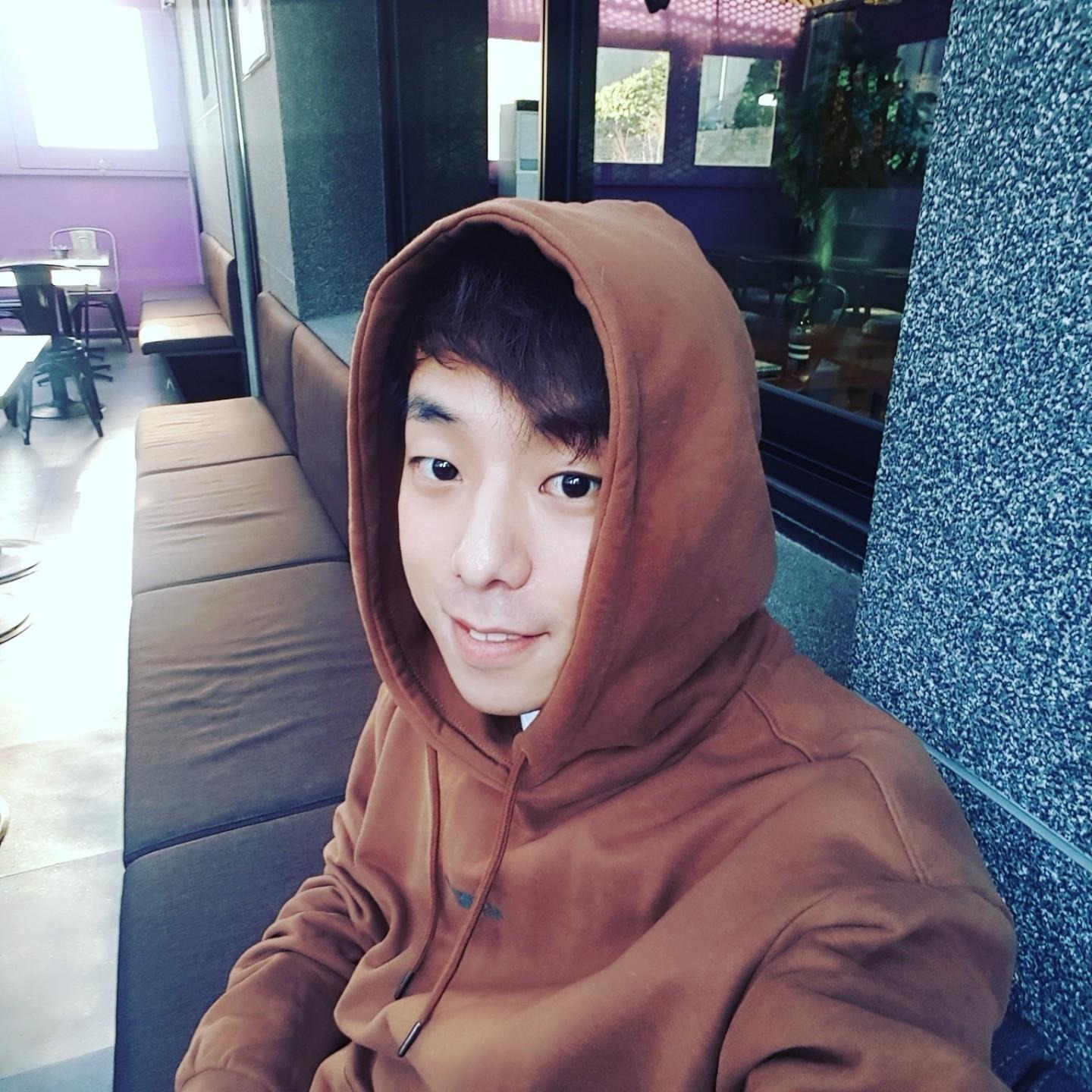Notice
Recent Posts
Recent Comments
Link
| 일 | 월 | 화 | 수 | 목 | 금 | 토 |
|---|---|---|---|---|---|---|
| 1 | 2 | 3 | 4 | 5 | 6 | 7 |
| 8 | 9 | 10 | 11 | 12 | 13 | 14 |
| 15 | 16 | 17 | 18 | 19 | 20 | 21 |
| 22 | 23 | 24 | 25 | 26 | 27 | 28 |
Tags
- docker
- network
- 용어정리
- 명령어
- RAID
- MongoDB
- OpenStack
- Docker Swarm
- 도커
- PaaS
- express
- 네트워크
- worker
- IaaS
- 쿠버네티스
- kubernetes
- PAT
- nodejs
- dockerfile
- 클라우드
- Docker-compose
- node.js
- RAPA
- gns3
- 개념
- 실습
- mysql
- Javascript
- 이론
- git
Archives
- Today
- Total
융융이'Blog
RHCSA 자격증 : YUM 저장소 관리(2일차) 본문
YUM 저장소 관리
명령어 정리
yum repolist : 현재 repo 저장소 확인
yum clean all : 저장소 설정 적용하기
yum verify httpd : httpd 패키지 검증하기
yum install yum-downloadonly : rpm 파일만 다운로드(설치 x)
=>
repo 저장소 추가하기
# vim /etc/yum.repos.d/[아무이름].repo
============================
[myrepo]
name=myrepo
baseurl=http://[주어진 URL]
enabled=1
gpgcheck=0
============================
# yum clean all
[저장소 이름]
name=저장소 표시이름
baseurl=저장소 주소 (Ex] http://url.org/packages/centos/ )
enabled=활성화 여부(0 또는 1)
gpgcheck=gpg 서명키 사용여부(0 또는 1)
gpgkey= (서명키를 사용한다면)서명키 주소 입력
Repository 인증키 불러오기
rpm --import http://centos.mirror.cdnetworks.com/6/os/x86_64/RPM-GPG-KEY-CentOS-6
EPEL 저장소 추가하기
yum install epel-release
EMI 저장소
- OS 버전별 패키지 파일 URL
- CentOS 5: http://rpms.famillecollet.com/enterprise/remi-release-5.rpm
- CentOS 6: http://rpms.famillecollet.com/enterprise/remi-release-6.rpm
- CentOS 7: http://rpms.famillecollet.com/enterprise/remi-release-7.rpm