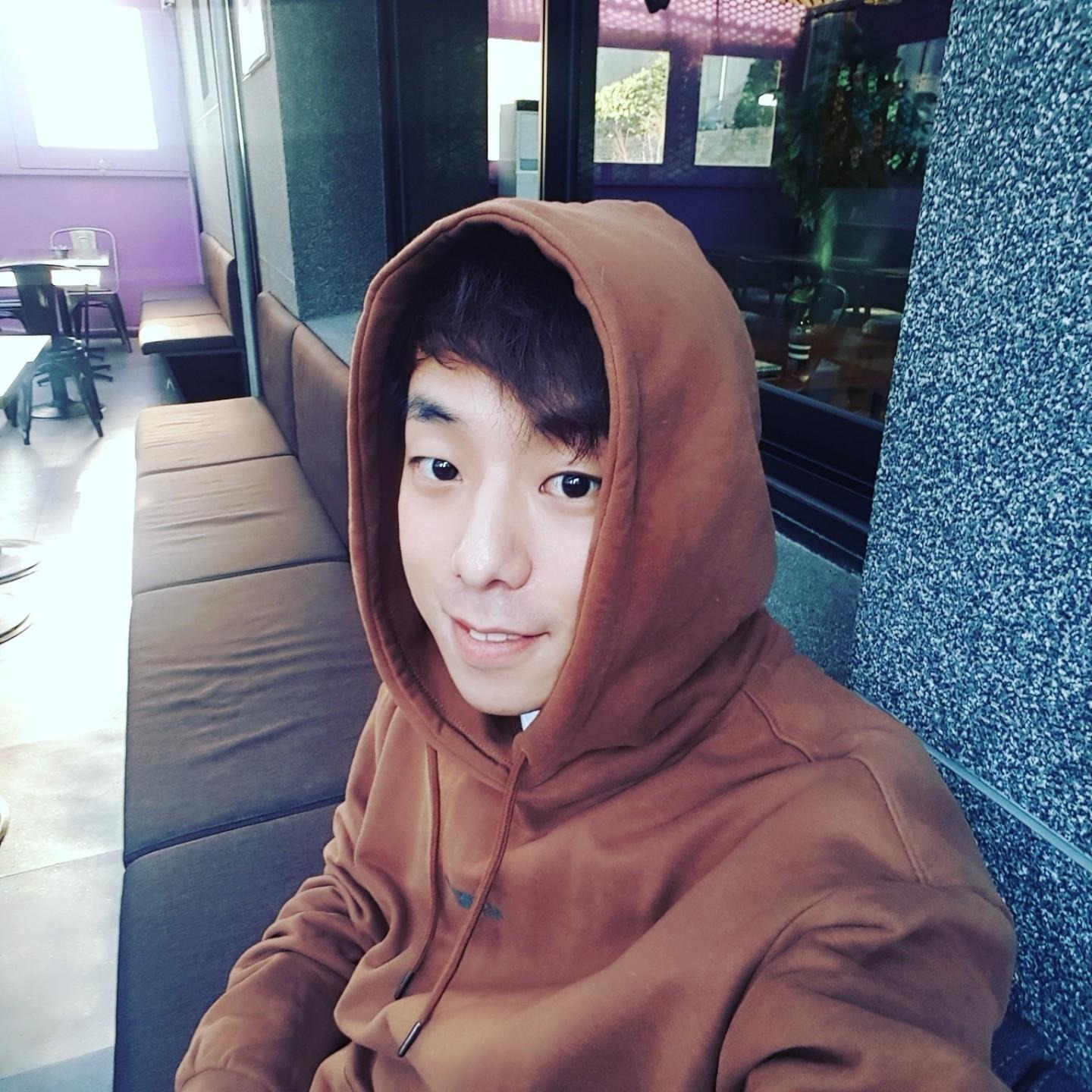Notice
Recent Posts
Recent Comments
Link
| 일 | 월 | 화 | 수 | 목 | 금 | 토 |
|---|---|---|---|---|---|---|
| 1 | 2 | 3 | 4 | 5 | 6 | 7 |
| 8 | 9 | 10 | 11 | 12 | 13 | 14 |
| 15 | 16 | 17 | 18 | 19 | 20 | 21 |
| 22 | 23 | 24 | 25 | 26 | 27 | 28 |
Tags
- docker
- Docker Swarm
- 클라우드
- 쿠버네티스
- express
- 도커
- RAID
- kubernetes
- gns3
- PaaS
- PAT
- 이론
- RAPA
- Docker-compose
- 네트워크
- 용어정리
- OpenStack
- dockerfile
- git
- 실습
- MongoDB
- 개념
- worker
- 명령어
- IaaS
- Javascript
- node.js
- nodejs
- network
- mysql
Archives
- Today
- Total
융융이'Blog
리눅스 Dialog 사용법 본문
Usage: dialog <options> { --and-widget <options> }
where options are "common" options, followed by "box" optionsSpecial options:
[--create-rc "file"]Common options:
[--ascii-lines] [--aspect <ratio>] [--backtitle <backtitle>] [--beep] [--beep-after] [--begin <y> <x>] [--cancel-label <str>] [--clear] [--colors] [--column-separator <str>] [--cr-wrap] [--date-format <str>] [--default-button <str>] [--default-item <str>] [--defaultno] [--exit-label <str>] [--extra-button] [--extra-label <str>] [--help-button] [--help-label <str>] [--help-status] [--hfile <str>] [--hline <str>] [--ignore] [--input-fd <fd>] [--insecure] [--item-help] [--keep-tite] [--keep-window] [--last-key] [--max-input <n>] [--no-cancel] [--no-collapse] [--no-cr-wrap] [--no-items] [--no-kill] [--no-label <str>] [--no-lines] [--no-mouse] [--no-nl-expand] [--no-ok] [--no-shadow] [--no-tags] [--nook] [--ok-label <str>] [--output-fd <fd>] [--output-separator <str>] [--print-maxsize] [--print-size] [--print-version] [--quoted] [--scrollbar] [--separate-output] [--separate-widget <str>] [--shadow] [--single-quoted] [--size-err] [--sleep <secs>] [--stderr] [--stdout] [--tab-correct] [--tab-len <n>] [--time-format <str>] [--timeout <secs>] [--title <title>] [--trace <file>] [--trim] [--version] [--visit-items] [--yes-label <str>]
BOX 옵션
| 옵션 명 | 옵션 값 |
|---|---|
--buildlist |
<text> <height> <width> <tag1> <item1> <status1> ... |
--calendar |
<text> <height> <width> <day> <month> <year> |
--checklist |
<text> <height> <width> |
--editbox |
<file> <height> <width> |
--form |
<text><height><width><form height><label1><l_y1><l_x1><item1><i_y1><i_x1><flen1> <ilen1>... |
| --fselect | <filepath> <height> <width> |
| --gauge | <text> <height> <width> [<percent>] |
| --infobox | <text> <height> <width> |
| --inputbox | <text> <height> <width> [<init>] |
| --inputmenu | <text> <height> <width> <menu height> <tag1> <item1>... |
| --menu | <text> <height> <width> <menu height> <tag1> <item1>... |
| --mixedform | <text> <height> <width> <form height> <label1> <l_y1> <l_x1> <item1> <i_y1> <i_x1> <flen1> <ilen1> <itype>... |
| --mixedgauge | <text> <height> <width> <percent> <tag1> <item1>... |
| --msgbox | <text> <height> <width> |
| --passwordbox | <text> <height> <width> [<init>] |
| --passwordform | <text> <height> <width> <form height> <label1> <l_y1> <l_x1> <item1> <i_y1> <i_x1> <flen1> <ilen1>... |
| --pause | <text> <height> <width> <seconds> |
| --prgbox | <text> <command> <height> <width> |
| --programbox | <text> <height> <width> |
| --progressbox | <text> <height> <width> |
| --radiolist | <text> <height> <width> <list height> <tag1> <item1> <status1>... |
| --rangebox | <text> <height> <width> <min-value> <max-value> <default-value> |
| --tailbox | <file> <height> <width> |
| --tailboxbg | <file> <height> <width> |
| --textbox | <file> <height> <width> |
| --timebox | <text> <height> <width> <hour> <minute> <second> |
| --treeview | <text> <height> <width> <list-height> <tag1> <item1> <status1> <depth1>... |
| --yesno | <text> <height> <width> |
사용 예시 :
function removectn {
sudo docker ps -a | grep -v 'CONTAINER' > statusctn.txt
if [ -n "$(cat statusctn.txt)" ];then
dialog --radiolist "container list" 20 150 4\
$(while read line
do
echo "$line OFF" | gawk '{print $1, $(NF-1), $NF}'
done < statusctn.txt)\
2>deletecnt.txt
dialog --infobox "removing container $(cat deletecnt.txt)" 5 30 ; sleep 1
docker rm -f $(cat deletecnt.txt)
else
dialog --infobox "no container" 5 30; sleep 1
fi
}
위 코드는 --radiolist를 이용하여 container 목록들을 보여주는 화면을 구성한 것이다.
여기서 중요한 건 선택된 내용은 종료코드 2 에 값이 저장되어 해당 내용을 보여줄려면 2>변수를 이용해 값을 저장한다.
실습코드 : https://github.com/gmldbd94/rapa/tree/master/linux_shell_script/dockermgmt
'2022이전 > Linux' 카테고리의 다른 글
| Linux 환경에서 디스크 마운트하기 (0) | 2020.08.13 |
|---|---|
| 트래픽 확인하기_vnstat (0) | 2020.06.29 |
| 리눅스 기본 (0) | 2020.06.26 |
| Log Level (0) | 2020.06.18 |
| [꿀팁]on-my-zsh 설치 및 plugin 설정 (0) | 2020.06.18 |